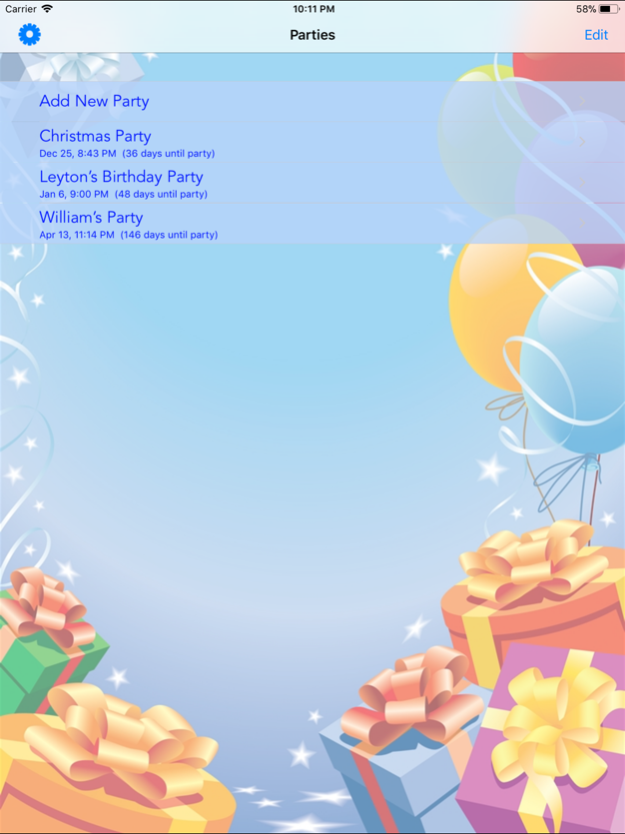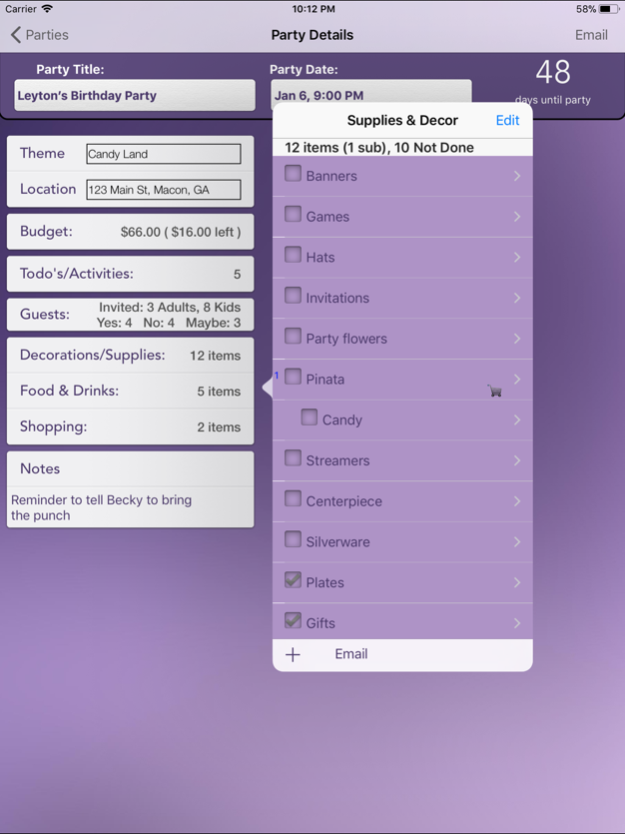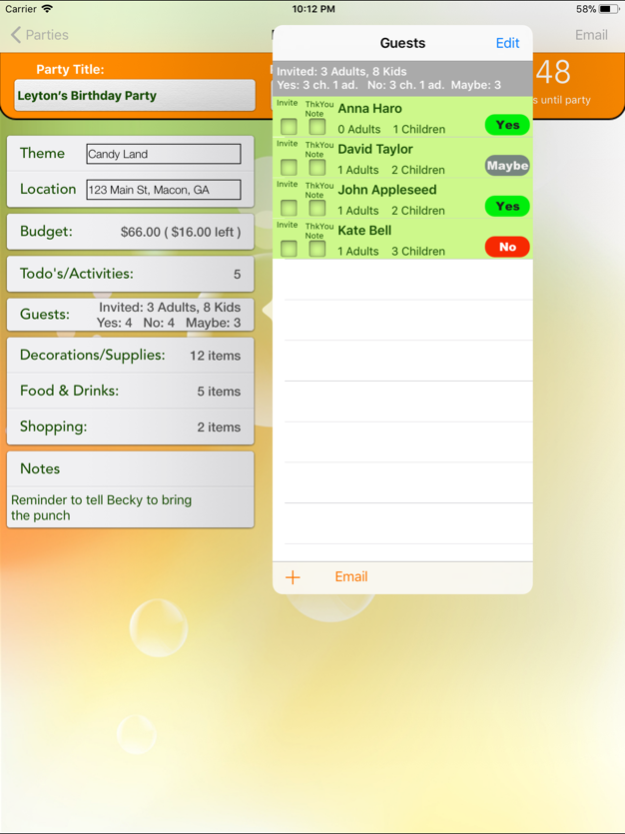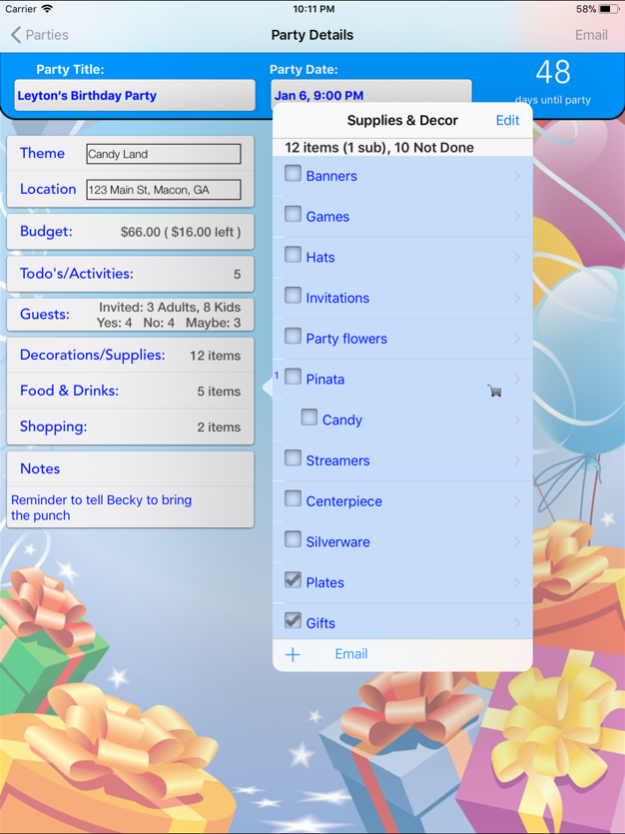iParty 2.8.1
Continue to app
Paid Version
Publisher Description
iParty is here to help you stay organized when you host a party. It's useful for planning birthday parties, holiday parties, baby & wedding showers, corporate parties, and more. With iParty you will be able to keep track of all of your supplies, invitations, guest list, and food lists.
You can schedule all of your events and activites from the day you start planning to the day of the event. You also are able to maintain your budget of all included expenses from your party.
Have a fun and great party!
Features:
- Add and organize multiple parties
- Budget planner allows you to track your expenses
- Enter guest contact information and keep up with RSVP's, thank you notes, and invitation list. Guests can be entered in manually, or pulled from the address book on your iPhone or iPod Touch. Support has been added for address, and a much improved contact interface.
- Decoration and supply list allows you to enter needed items for the party & check off the items when they have been acquired
- Food and drink list allows you to enter and check off food items when they have been made or purchased
- The decorations, supplies, and food items automatically appear in the budget list if you choose to include them
- Party activities can be planned & scheduled by month, week, and day of the party
- Notes section gives you the freedom to add any other descriptions or notes about the party you wish
- Pre populated supplies, decoration, and food lists to help minimize manual entry of common items
- When creating a new party, you can copy over items from another existing party
If you have any questions or suggestions please don't hesitate to ask me. Go to www.kennyham.com/iparty to contact me and to get more iParty information.
Mar 6, 2021
Version 2.8.1
- Bug fixes
About iParty
iParty is a paid app for iOS published in the Office Suites & Tools list of apps, part of Business.
The company that develops iParty is haMedia. The latest version released by its developer is 2.8.1.
To install iParty on your iOS device, just click the green Continue To App button above to start the installation process. The app is listed on our website since 2021-03-06 and was downloaded 5 times. We have already checked if the download link is safe, however for your own protection we recommend that you scan the downloaded app with your antivirus. Your antivirus may detect the iParty as malware if the download link is broken.
How to install iParty on your iOS device:
- Click on the Continue To App button on our website. This will redirect you to the App Store.
- Once the iParty is shown in the iTunes listing of your iOS device, you can start its download and installation. Tap on the GET button to the right of the app to start downloading it.
- If you are not logged-in the iOS appstore app, you'll be prompted for your your Apple ID and/or password.
- After iParty is downloaded, you'll see an INSTALL button to the right. Tap on it to start the actual installation of the iOS app.
- Once installation is finished you can tap on the OPEN button to start it. Its icon will also be added to your device home screen.